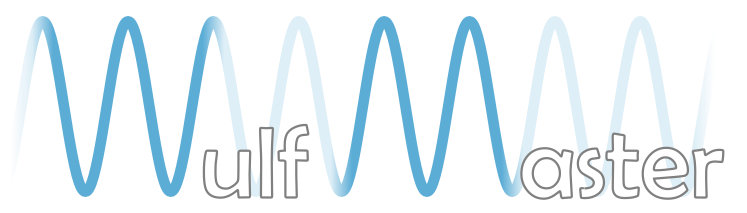4.2. Fun with Shapes
The simulator can handle any polygonal surfaces (concave or convex) and any size particles. It's especially interesting to play around with the mouse trajectory indicator here since you'll see lots of unique ricochet patterns off the central structure.
Even though this simulator doesn't come close to calculating the full complexity of a quantum mechanical system, it does reproduce some interesting physical effects with just basic Newtonian mechanics. In this particular example, one can see the effects of the system reaching thermal equilibrium. In actual physical systems, when 2 different gases with different temperatures are placed in the same environment, they will soon be completely mixed and will balance out to a single average temperature. In the simulator, the different colored particles are clearly mixing, but the smaller particles bounce around much quicker. This is because the system has reached thermal equilibrium, meaning all particles generally have the same kinetic energy. The smaller particles have less mass though, so they must move faster in order to have the same kinetic energy. As an example, the small purple particles have 30% the radius of the red particles, which gives them 9% of the mass, and means the larger red particles will move 30% as fast.
You can also use the new button in the top-right to turn gravity on and off. The total energy of the system will seem to change while gravity is active, but this is just because the energy reading is only measuring kinetic energy and not potential energy as well. Also, cycling the gravity off and on again will tend to actually increase the total energy of the system since you're effectively adding potential energy to all the particles every time you enable the gravity again.